Ask Us A Question
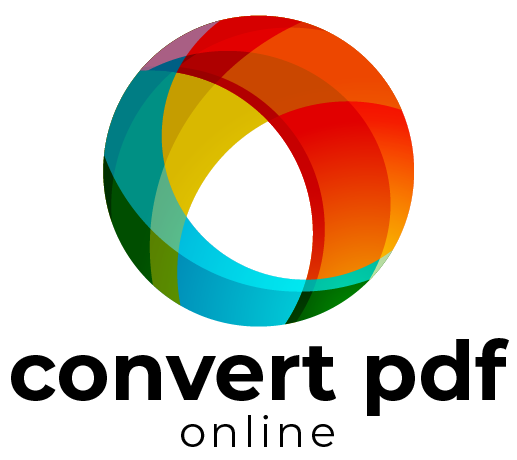
Tips for Converting PDF
There are a few thorny or unexpected issues that can crop up when converting PDF. We’ve summarized them below. If you have a question not covered here, please ask.
Scanned Drawings Don't Convert
PDFs of scanned drawings are reduced to bitmap images and all the data about the drawing is lost in the process. Because there is nothing to extract, the most you can do is use the resulting file as a tracing layer. Our PDF conversion services are designed to work with computer-generated PDF files which are most usually vector files. Learn More.
Remember to Ungroup
When PDF is converted into a vector format, it is usually composed as one grouped object. To access the individual objects and attributes in a drawing, you need to right-click to “ungroup” the object. Sometimes, a drawing has nested groups on different layers. Be sure to break the drawing down as much as needed to edit and then regroup again before scaling. Learn More.
The Text Looks Different
Fonts are probably the area where the most can go wrong when converting PDF. When using ConvertPDF.Today, you can choose “editable text” or “convert text to curves”. When you don’t have the exact same font on your system that’s in the original document, a font substitution will be made. Usually, it’s close enough to not matter, but not always. When this happens, you either need to 1) accept the difference, 2) license the font used in the original document, or 3) convert text to curves for a perfect WYSIWYG match. Learn more.
The Text in CAD Files is not Editable
Most CAD systems today use TrueType fonts which transfer as editable MTEXT. However, drawings with SHX text, or shape fonts, are still pervasive in the CAD world. This SHX text, which looks hand-drawn or plotted, is not editable. Each character is a graphic comprised of a number of pen strokes (or paths). If it needs to be changed, it needs to be keyed in again. Learn more.
Is there a faster way to convert PDF?
This service is ideal for people who need to convert files regularly. However, if you need to convert many files at once (batch conversion) or have very large files, it may be more practical to use desktop software to save more time.
We have a lot of different products for converting PDF. Please check them out to see which one is right for you. If you need help selecting the best one, just let us know.